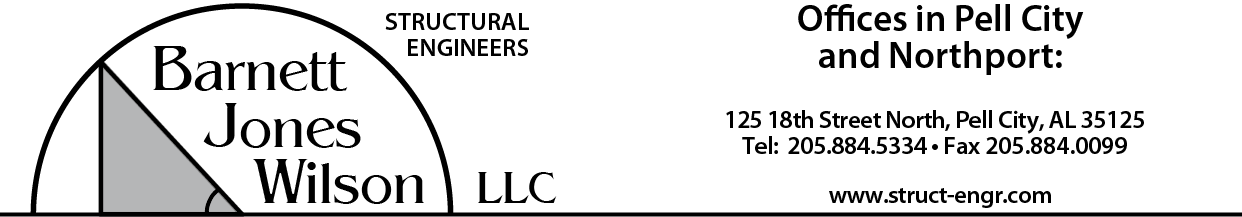Have you ever been in a situation where Revit wouldn't let you change a view property such as detail level, scale, shading, or even unhide an element?
It may be because you have used a view template to get it to look the way it currently does. Revit wont let you change these things until the view template is reset. (Why? Why? Why? autodesk?)
It's not as easy as you would first think. You cant get to it via the ribbon. You have to go over to the view properties page -> click on the current view template name -> change the view template to none. (this is not an option when you go to view template thru the ribbon) Now you can change anything you want but it leaves it as it was.
Woo Hoo. First post in forever!
Getting Around
Why am I doing this?
To help unlock the potential of Revit Structure in less time, because time is money. Plain and Simple
Thursday, November 15, 2012
Friday, October 19, 2012
Why can't I see my section cut in plan?
Maybe it's because the option HIDE SCALES COARSER THAN is set too high.
Sorry for the weak post.
Sorry for the weak post.
Tuesday, July 24, 2012
STOP!
If only I could stop time Id get a lot more done. Well unfortunately, that's not going to happen. Kinda hit a plateau (ha had to look that one up) with revit for a while, but I've broken thru and have several new tricks for the toolbox.
These include:
Now just to find the time to write those....
until then...Enjoy a few laughs
These include:
- Wall hosted Lintel Beams
- Revisions...you can get there from here
- Revit Technology Conference...Excited to see the ground swell of support and enthusiasm. The future of Revit is bright!
- Scheduling In-Place components
- Linking with Revit Architectural...more questions than answers?
Now just to find the time to write those....
until then...Enjoy a few laughs
Wednesday, May 16, 2012
View Template tweaks in Revit 2013
You can now set the default scale for new views. So when you cut a section, it automatically defaults to whatever scale you want. Here's how to enable it.....
As an example we'll use a section cut, but this will work for any view such as plans, 3D, etc.
Open up a section view > EDIT TYPE > > Identity Data > New views are dependent on template > CHECK THIS BOX
Be Aware, anything that is defined in the view template will not be changeable when you check this box.
Above it you will see View Template applied to new views, the value listed to the right will be the default view template. Set this as you would like and its done
You can even duplicate these views, so that you have more than one option. See this video for more details.
As an example we'll use a section cut, but this will work for any view such as plans, 3D, etc.
Open up a section view > EDIT TYPE > > Identity Data > New views are dependent on template > CHECK THIS BOX
Be Aware, anything that is defined in the view template will not be changeable when you check this box.
Above it you will see View Template applied to new views, the value listed to the right will be the default view template. Set this as you would like and its done
You can even duplicate these views, so that you have more than one option. See this video for more details.
Dimension Improvement in Revit 13
Here's a video that lists some improvements to the dimensioning in Revit 2013. The first is the diameter dimension, why it wasn't already here, beats me, but I'll gladly take it.
The second may be a little more useful. Basically it gives you more control over your dimension strings.
The most important thing I gathered from the video was the ability to fine tune and create dimensions. For example this would allow me to dimension a bay of joists several different ways.
The second may be a little more useful. Basically it gives you more control over your dimension strings.
The most important thing I gathered from the video was the ability to fine tune and create dimensions. For example this would allow me to dimension a bay of joists several different ways.
It will be worth your few minutes. Watch it!
Quick Tip on DWG Export
In Revit 2013, you can hide reference planes when exporting to dwg. Previously, my DWG exports looked great except for all those reference planes. Although they don't plot, they still show up like any other line when open in autocad. Lets just say they severely cluttered the design.
I couldn't find any way to get rid of them, well, now we have one. You can find this under the general tab in the export dialog box.
I couldn't find any way to get rid of them, well, now we have one. You can find this under the general tab in the export dialog box.
Wednesday, May 9, 2012
Small Multi-Trim/Extend Tip
Basic but never fully grasped or utilized this command in Revit. Usually it was because I was detailing at the end and was in a hurry either way...
Did you realize that once you initiate the multi trim/extend command you can choose multiple cutting lines?
For example you pick a line and trim 3 that cross it. Now you have to do the same thing for a perpindicular condition. Instead of cancelling out of the command, click into white space on the screen. Then choose the line you want to cut w/ and get started again.
Pics later, but wanted to write it down while it was on my mind. Can eliminate several commands this way, so hey, free money.
Tuesday, May 8, 2012
R O T A T E!
What happens when you are 2/3 of the way thru your project and Project North suddenly becomes Project West? Not as simple as you think and it not as simple as it probably should be, but I digress.
Two ways I know of.
Under MANAGE > PROJECT LOCATION > POSITION > ROTATE PROJECT NORTH
Should be the easy way to do it, but I couldn't get it to work. It left me with errors I couldn't fix.
The other way to do it is to Mirror the Project.
Under MANAGE>PROJECT LOCATION>POSITION>MIRROR PROJECT
This worked perfectly, I had very little text in my project at the time, so the effects were minimal, my model elements flipped perfectly. Much better than I expected.
So there you go.......
UPDATE: Another way you might accomplish this would be to change the origin point angle. Find the origin point (Circle with an X, you might have to mash? the light bulb to see it) but you can change the elevation and the rotation there
Two ways I know of.
Under MANAGE > PROJECT LOCATION > POSITION > ROTATE PROJECT NORTH
Should be the easy way to do it, but I couldn't get it to work. It left me with errors I couldn't fix.
The other way to do it is to Mirror the Project.
Under MANAGE>PROJECT LOCATION>POSITION>MIRROR PROJECT
This worked perfectly, I had very little text in my project at the time, so the effects were minimal, my model elements flipped perfectly. Much better than I expected.
So there you go.......
UPDATE: Another way you might accomplish this would be to change the origin point angle. Find the origin point (Circle with an X, you might have to mash? the light bulb to see it) but you can change the elevation and the rotation there
Sunday, April 22, 2012
RISA v10
New version of RISA was released in April. Looking forward to the improvements this year for the Revit-RISA link.
http://www.risatech.com/index.html
http://www.risatech.com/index.html
Monday, April 16, 2012
Forcing Beams to Adjust with Column Height Changes
Revit OpEd: Two Minutes with Beams and Columns:
Shows a way to keep your beams attached/aligned to the top of column OR a desired offset distance below the top of the column. Could be very useful! Thanks!
Shows a way to keep your beams attached/aligned to the top of column OR a desired offset distance below the top of the column. Could be very useful! Thanks!
Sunday, April 15, 2012
Smarter Everyday!
Randomly found this great YouTube channel...Similar to RocketCity Rednecks, in content and person. He's a mechanical engineer from Huntsville. I wasted a whole night of work watching the videos.
Check it out!
Smarter Everyday
Check it out!
Smarter Everyday
Thursday, April 5, 2012
Ipads & Construction
Good Article that www.therevitkid.com linked. We are seeing this rapidly being adopted.
How Tablets will Transform Construction
How Tablets will Transform Construction
Wednesday, March 28, 2012
Wow...RST 2013
Im totally...........underwhelmed reading the list. Really, in a year you added what? Ooohhhhh....wwf, that's your headline feature add?. So groundbreaking and useful... Man, that was totally worth it......pffft.
Maybe the analytical improvements will be useful.
Dimension enhancement? Diameter dimension should have been there from the start
Autodesk, your Revit product is awesome, but you still have a LOOOOOOONNNGGGG way to go before it's where it should be. This update seems like your shooting BB's at an aircraft carrier.
Thanks for addressing the core issues important to your users. I guess Revit is the new Madden
I hope Im wrong.
Maybe the analytical improvements will be useful.
Dimension enhancement? Diameter dimension should have been there from the start
Autodesk, your Revit product is awesome, but you still have a LOOOOOOONNNGGGG way to go before it's where it should be. This update seems like your shooting BB's at an aircraft carrier.
Thanks for addressing the core issues important to your users. I guess Revit is the new Madden
I hope Im wrong.
Friday, March 23, 2012
Wind Loads in RISA
Here's a link to 2 RISA blog posts about wind loads and RISA 3D
How to apply wind loads in RISA 3D
How to generate wind loads automatically in RISA 3D
How to apply wind loads in RISA 3D
How to generate wind loads automatically in RISA 3D
Sunday, March 18, 2012
Same As It Ever Was
It's amazing how people can see the same thing completely different. This weekend I spent some time with other structural engineers. In discussing business, they asked if I "liked" Revit. I replied, "Yea, I love it". He told me that I was the SE he knew that liked it. We extended the conversation with another telling me that they make their Revit experience as CAD like as possible. It really surprised me and made me evaluate my workflow.
After thinking it over for a couple of days, I came to the conclusion that since making the switch to Revit, I don't necessarily complete my job faster, I complete my job better. Im not putting lines on paper, Im virtually building my structure. I think as more architects and engineers embrace Revit, the more speed and accuracy we will gain.
I think Steve Safford's post Yeah But hits the nail on the head. Referring to architects and engineeers resisting the transition from CAD to Revit or BIM in general. He said:
Just keep in mind that you are not moving forward now. You may be getting work, busy, doing what you have always done. That might be okay for now. How long does "now" last though? How many other professions are still doing things the same way they were ten years ago? Are we immune?
"Same as it Ever Was"
Friday, March 16, 2012
Voids - Won't Cut Columns?
Im finding that I cannot cut columns w/ In-Place Void extrusions, forms, etc. They will cut just about any thing else. Is this true? Somebody enlighten me please?
Sunday, March 11, 2012
Tuesday, March 6, 2012
Design Review Mobile for Android
Short and Sweet: it's cool, but useless on a phone. I have a HTC EVO which has a big screen (4.3") and it's still just too small of a screen to navigate a 3D model effectively, plans are better. I will take it on my jobsite visit, and see how useful it really is.
On an IPAD, (Random thought, I guess the IPAD is to tablets what Coke is to soft drinks now) that's probably a much better use. Also, the fact you have to run the files thru Autodesks "cloud" pffffttt....just what I need. Another file location to deal with.
No doubt the cool factor is there. I think it's also a glimpse of the future of computing with tablet computers, touchscreens, voice input and motion input, such as kinect. The cloud aspect and tablet computers are going to be integral to our workflow in the future.
On an IPAD, (Random thought, I guess the IPAD is to tablets what Coke is to soft drinks now) that's probably a much better use. Also, the fact you have to run the files thru Autodesks "cloud" pffffttt....just what I need. Another file location to deal with.
No doubt the cool factor is there. I think it's also a glimpse of the future of computing with tablet computers, touchscreens, voice input and motion input, such as kinect. The cloud aspect and tablet computers are going to be integral to our workflow in the future.
Quickhitter
Did you know that you could enter dimensions like this?
5 space 4? Boom! Free Money
Money Money Money Money
Thursday, February 16, 2012
Revit: Design Review Mobile for Android
Revit: Design Review Mobile for Android
I think this may be more useful for the Revit user or anyone in general in comparison to the Autocad WS app
Tuesday, February 14, 2012
Subscribe to:
Posts (Atom)