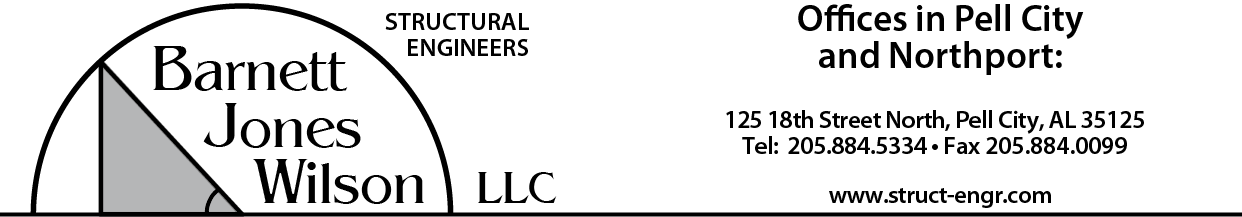Well, that was fast. Per The Revit Clinic. Woot! Woot!
Getting Around
Why am I doing this?
To help unlock the potential of Revit Structure in less time, because time is money. Plain and Simple
Thursday, September 30, 2010
Cad on your Ipad/Iphone/Ipod
Modify and View your autocad files on your I-products. For all you hipsters out there. This is neat & I believe it's just another step of being able to access you files anywhere. Rock On Autocad
Autocad WS via CAD-a-Blog
This is an Autodesk licensed product btw download page
Autocad WS via CAD-a-Blog
This is an Autodesk licensed product btw download page
Monday, September 27, 2010
New Revit Extensions Coming Soon
Graphic Showing Upcoming Extensions
Floor Vibration
Gravity Column Analysis
SDNF import/Export (Steel Detailing Nuetral Format)?
Also includes Revit Server - Allows people in multiple locations to work off a single Revit file. Big hole possibly filled here
Floor Vibration
Gravity Column Analysis
SDNF import/Export (Steel Detailing Nuetral Format)?
Also includes Revit Server - Allows people in multiple locations to work off a single Revit file. Big hole possibly filled here
Dropbox
Ok, everybody I work with hears my Dropbox stories, but I don't think they feel me on it. Im a geeky computer guy and want all my shit to work right and Im always looking for a shortcut to do anything. Is that good or bad, probably both, but it's my search for zen. Im a cheapass and this solution only cost me $10 a month for 50 GB, they will give you 250 MB free.
How does that tie into Revit? Im glad you asked. This is why I think Dropbox is excellent for people who work with large files (REVIT TIE-IN) over multiple computers and/or multiple locations. It also has some other key benefits as well.
I'll leave you on a happy note.......
How does that tie into Revit? Im glad you asked. This is why I think Dropbox is excellent for people who work with large files (REVIT TIE-IN) over multiple computers and/or multiple locations. It also has some other key benefits as well.
- 1 file. Simple as that. I open the same file, located locally on my computer (My Dropbox folder) across 4 computers at 2 locations. No overwriting, No Synchronization
- Like I said, it's located on your hard drive, therefore it's fast. You can't work in Revit off of a file thats located on an off site server, the time it takes to save would be huge.
- Any of you familiar with Getting Things Done methods will appreciate this. Basically I catch a lot of information everyday; So the easier I can digest that information in an orderly manner, the faster I am and better orgainized I am.
- For example. I save all info I get from emails at home or work or somewhere else (on my phone) to the same folder. It all goes in 1 organized place.
- Backup - Im lazy and don't backup my files enough. Well, Dropbox takes care of that. Your files are also stored online and can be accessed from anywhere.
- Phone Access - I can access my Dropbox from my Blackberry now. I can access any files or send anyone a link to anyfile in my dropbox.
- Today I sent a coworker a 20 MB Revit file with my phone, and there was 0 uploading or downloading to my phone, only opening or saving the file on his end.
- I use a plug in called airdropper. This allows you to send an email to someone which lets them directly upload a file up to 80 mb into your dropbox folder.
- Synchronization. There are lots of options and lots of limitations here, its a free-for-all and lots of trial and error to make it work.
I'll leave you on a happy note.......
Subscribe to:
Posts (Atom)