The title is pretty much the short and dirty of what I was trying to accomplish, but it's really a huge part of project management and construction administration using an Ipad.
I believe this is just a better way to do it and will soon be used fairly universally, if it hasn't gotten to that point now. Just like Revit is better than CAD, project management using an Ipad is better than the old methods.
The Autodesk 360 app (Apple and Android) open revit files on the Ipad/Tablet. It works great as a file viewer.
You get all of your views and sheets to look at, including 3D views. You can press and hold elements to get the properties, that works in plan, section or 3D.
But that's pretty much it, for viewing your revit project, it does it really well though.
Downside is there is no annotation options (that Im aware of) at this time. The biggest problem is that you have to upload the file to the server first. I don't know whether autodesk is forcing you to go thru thier cloud storage option or if the file is somehow modified to be able to be used on the tablet, I tend to believe it's modified. So much better if you could just open from a Dropbox location, even if you had to wait for it to upload thru autodesk 360.
Using this and PlanGrid, you have everything you need to to View your Revit File and Manage the Project in the field.
Update: I don't think I specified enough about uploading. You have to upload to the autodesk 360 cloud storage. If you have a subscription and you have an account you have 25GB of storage, you just need to go find it in the depths of the Subscription website and upload your files there. If you aren't on subscription, I think you can set up an Autodesk account and get a GB or something free.
You can set up to work like Dropbox for autosaves to the cloud directly in Autocad, but they haven't brought this feature to Revit yet. If someone knows differently, please let me know, I believe there is a hidden folder where the cloud storage pulls from. I might use it as a dump/backup folder that would allow me not to have to make the effort. Im super lazy, but it is part of the "it just works" or "free money" goal. (please don't sue me for patent infringement Apple).
Bigger problem is that the syncing software on your computer is super buggy for me.


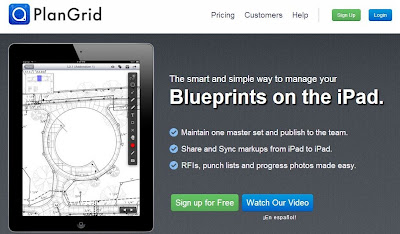
No comments:
Post a Comment